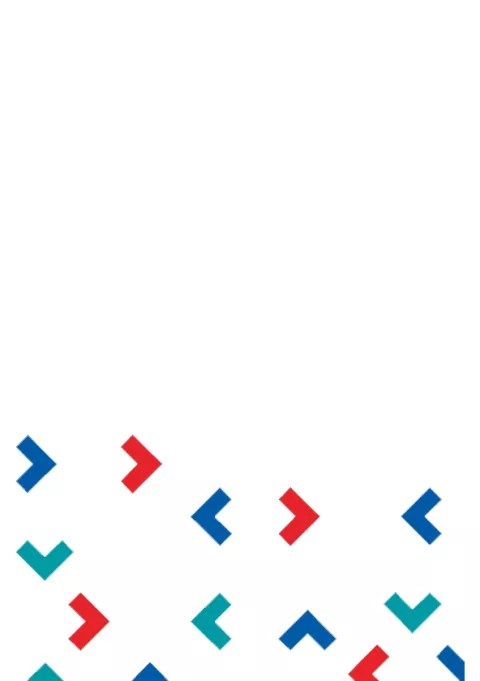Afbeelding



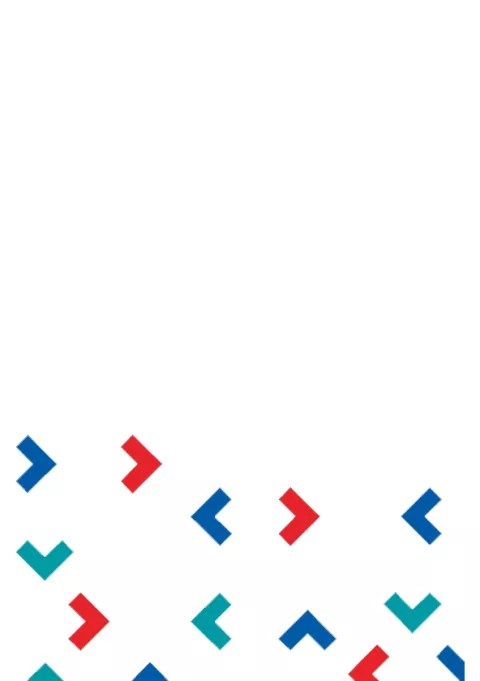
By expanding your boundaries, there is no telling what you might accomplish. That is why our lecturers challenge you each day to discover and develop your talents, as part of a journey that transcends the limits of your degree, as you gain insights into other fields and beyond the walls of our university of applied sciences. Based in the north of the Netherlands and with a global network of partner institutes, from Leeuwarden to South Africa, you have the world at your feet.